November is here, which means the season of togetherness and gratitude is just around the corner. And just as stuffing and mashed potatoes are staples to the table, so are group photos of the family.
But wait! Your favorite family photographer shouldn’t have taken that extra serving of pie and is now in a food coma. What to do?
Whether it be just your intimate crew or a larger gathering that spans multiple generations, here are my pro tips for achieving a memorable family portrait with your smartphone. No fancy equipment necessary.
Step 01
Relive The Host

Assign someone other than the host of the gathering to take photos. I’ve hosted many holiday meals, and I can attest that even as a person who lives and breathes photos, the camera is the last thing I want to pick up when kitchen timers are shooting at rapid succession.
Step 02
Just Take the Photo

Never mind the fancy equipment or perfect lighting. Use whatever is on hand. Just take the photo because you will never regret it.
Step 03
Photos Before Dessert

This may be a little devious, but use desserts as leverage for impressing little ones to cooperate. They will give the most earnest and broadest smiles if they know pumpkin pie awaits. Nevertheless, use bribery as a last resort. If you still run into a snag, remember to up the ante with dollops of whip cream.
Step 04
Go Naturale

Use natural light if possible and gather the family to face an open window. Remember to turn off artificial lights.
Not to fret if natural light is not available. 95% of my family gatherings have taken place after dark. Turn on as many lamps as possible and reserve the overhead light as a last resort. Lamps are generally more flattering as their lighting is at eye level. Ceiling lights cast dark shadows under the eyes, which is not a great look.
Step 05
Hands in the Air Like You Just Don’t Care

Use a tripod or selfie stick with a stand and position it at eye level. Everyone’s hands should be free to enable better connection and more options for poses.
Avoid zooming in. This compromises the integrity of the image, and it can appear grainy.
If you are using an overhead light, position the tripod slightly above eye level and ask everyone not to look at the light source but to aim their face in that direction. Not only is this a flattering angle, but it will also reduce those raccoon eyes.
Step 06
Turn off the Flash

Speaking of raccoon eyes, the flash on smartphones is very harsh, and young kids will be startled by it. Instead, try incorporating as much natural light as possible and position your family closer to a window. If using artificial lights, adjust the exposure on your phone to ensure that everyone is evenly lit (see steps 10 & 11).
Step 07
Turn on the Grid

Enable the grid on the phone so that you can use the rule of thirds for better composition of photos. This topic deserves its own blog post, but for the sake of brevity, smaller groups might do well with the heads of the subjects along one of the horizontal lines or in the middle third. With larger groups, try to photograph them in the center third of the frame.
Step 08
Use the Right Camera

Use the rear-facing camera, not the phone’s front-facing (selfie) camera. Rear cameras have better quality and more filming capabilities.
Step 09
Go Remote

Use a timer or remote control. Many smartphones have countdown timers. Smartwatches can also be used as a remote for your phone’s camera. If you’re using a DSLR, some apps can connect your phone to your camera so that you can see the live-view image on your phone.
Step 10
Manually Focus & Expose Your Images

To create the best possible image, it’s important that the camera focuses on your intended subjects. Rather than letting your phone decide, you should always manually set the focus point. To adjust the focus, tap the screen, and a yellow box with a sun icon will appear to show the focus point. Doing this will adjust the exposure level (how bright or dark the subject appears). If you need to adjust the exposure, keep your finger pressed on the screen and swipe up or down. As you swipe, you will see the sun icon move on the slider.
Step 11
Lock It In

Lock your exposure and focus settings with AE/AF Lock because the phone will go to its default settings after a few seconds after you set your settings. This will be tremendously helpful if you want to step away from the controls and be included in the photo.
Step 12
Strike a Pose

The best family portraits are where everyone is at ease and connected. Have fun and be creative. Feel free to incorporate some movement. I like starting this way to loosen any photo jitters. Not only will this convey connection, but it will also capture genuine expressions. Next, ask people to shift their weight onto someone else. It could be as subtle as a slight lean, arm resting on someone’s shoulder, holding hands, laying down…the possibilities are endless!
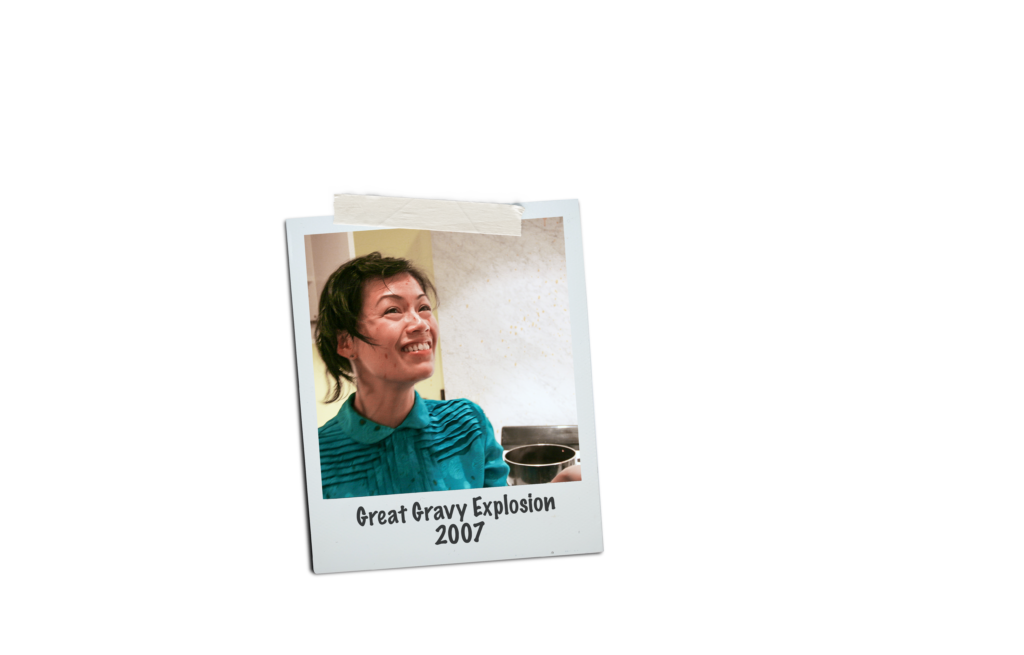
As much as this is a guide for posed photos, I hope you can also capture some candid moments.
How about those heartfelt hugs upon arriving?
Was there a gravy explosion?
Did the dogs run off with the Christmas turkey?
Document it all! They tell your family’s story, and that is absolutely worth capturing.
I hope this guide will help capture more moments of togetherness, especially if these gatherings are few and far between.
Please share your photos with me, for they will surely bring a smile to my day.
